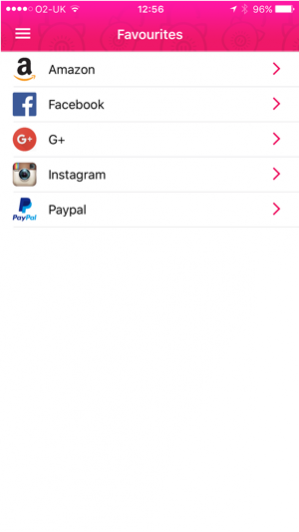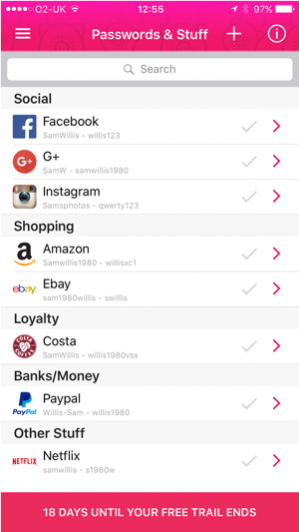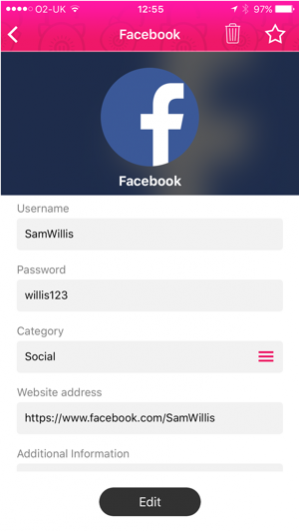Password Pig 1.1.0
Continue to app
Free Version
Publisher Description
Password Pig allows users to store, retrieve and update passwords and other important data on one or more devices, all for one low price ($2.99 USD per year, or equivalent, after a 30 day try-it-free period). Never forget another password again!
It’s like a piggy bank for passwords, login details, bank accounts, credit cards and all your other secret stuff! Password Pig synchronises your secret stuff across all your devices so it’s always at hand.
We developed Password Pig because we could not find an app that did what we wanted. We found the others too complicated or expensive. Here is why Password Pig is different:
It’s simple – all your data is synchronised across all your devices so it’s wherever you are, whenever you need it.
It’s simple – it doesn’t try to invent complicated passwords for you.
It’s simple – it doesn’t try and enter passwords into websites for .
It’s simple – no need to configure a cloud account to store the data – it’s all done for you.
It’s simple – no expensive premium version to unlock functions you need – you get all the functions from day one.
It’s simple - forgot your Master Password? Unlike some other apps – all is not lost – we help you to get it back.
It’s secure – just remember one Master Password and forget the rest.
It’s everywhere – no charge for extra devices. It’s a bargain – Password Pig is probably the best value in it’s class. Why pay more?
Is Password Pig easy to use?
Yes. Unlike some other Password Apps, Password Pig is simple, intuitive and straightforward to use. Online or offline!
It includes simple examples (which you can edit or delete) to help you to get going quickly and allows simple customisation so you can store your important information in the way that is best for you.
Password Pig does not need you to use an additional cloud service to store the data - it's done for you - simple! And secure!
Password Pig is not loaded with features you don't need. It simply lets you store, customise, access and change your data - how you want to - where you want it. That's it!
What if I forget my Master Password?
Unlike some other Password Managers, if you forget your Master Password all is not lost! By creating a username, security question & answer and by providing your email address we make the Master Password recoverable.
We do however, recommend you try hard NOT to forget it :-)
-------
Password Pig has a free trial period of 1 month, followed by annual subscription of $4.99 (or equivalent in local currency) to continue access to the app. The subscription will renew each year until chosen to cancel. Subscriptions automatically renew unless auto-renew is turned off at least 24-hours before the end of the current period.
Your iTunes Account will be charged for renewal within 24-hours prior to the end of the current period, and identify the cost of the renewal. Subscriptions may be managed and auto-renewal may be turned off by going to your Account Setting after purchase. Any unused portion of a free trial period, if offered, will be forfeited when you purchases a subscription to that publication, where applicable.
Privacy policy: http://www.passwordpig.co.uk/privacy/
Terms: http://www.passwordpig.co.uk/terms/
Apr 6, 2018 Version 1.1.0
This app has been updated by Apple to use the latest Apple signing certificate.
Performance improvements.
About Password Pig
Password Pig is a free app for iOS published in the System Maintenance list of apps, part of System Utilities.
The company that develops Password Pig is Effingpot Productions Ltd. The latest version released by its developer is 1.1.0.
To install Password Pig on your iOS device, just click the green Continue To App button above to start the installation process. The app is listed on our website since 2018-04-06 and was downloaded 1 times. We have already checked if the download link is safe, however for your own protection we recommend that you scan the downloaded app with your antivirus. Your antivirus may detect the Password Pig as malware if the download link is broken.
How to install Password Pig on your iOS device:
- Click on the Continue To App button on our website. This will redirect you to the App Store.
- Once the Password Pig is shown in the iTunes listing of your iOS device, you can start its download and installation. Tap on the GET button to the right of the app to start downloading it.
- If you are not logged-in the iOS appstore app, you'll be prompted for your your Apple ID and/or password.
- After Password Pig is downloaded, you'll see an INSTALL button to the right. Tap on it to start the actual installation of the iOS app.
- Once installation is finished you can tap on the OPEN button to start it. Its icon will also be added to your device home screen.